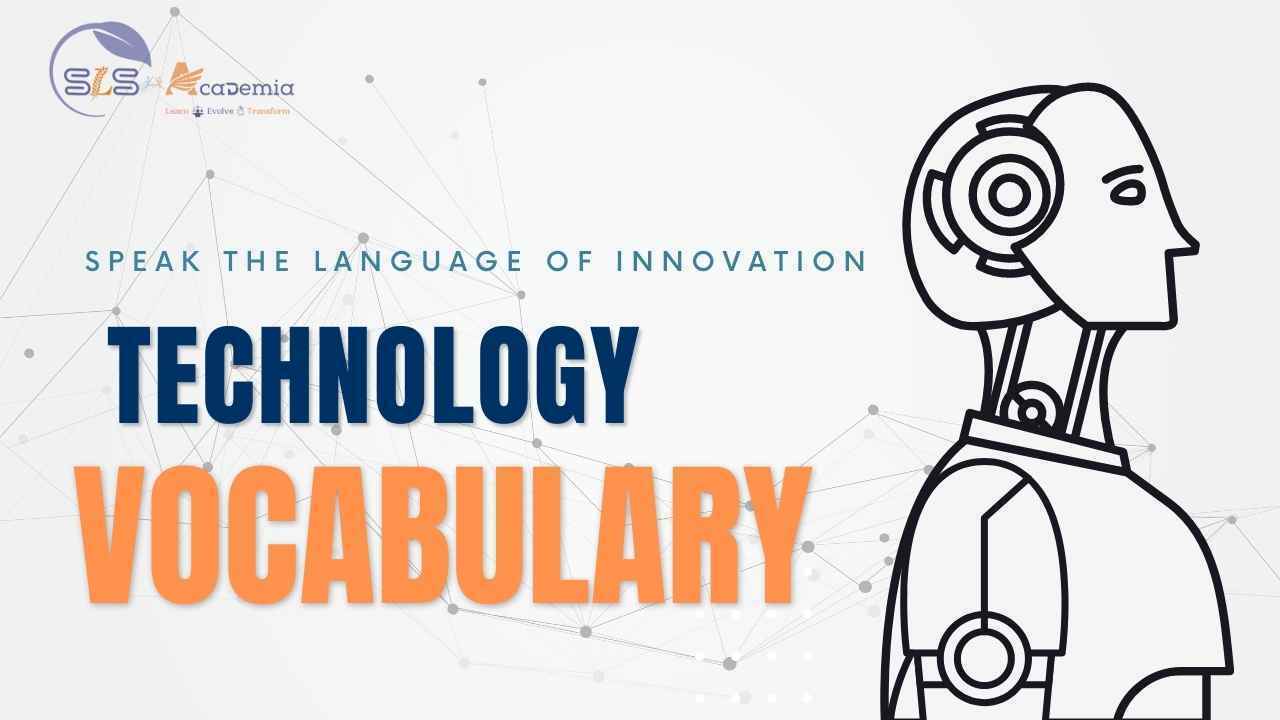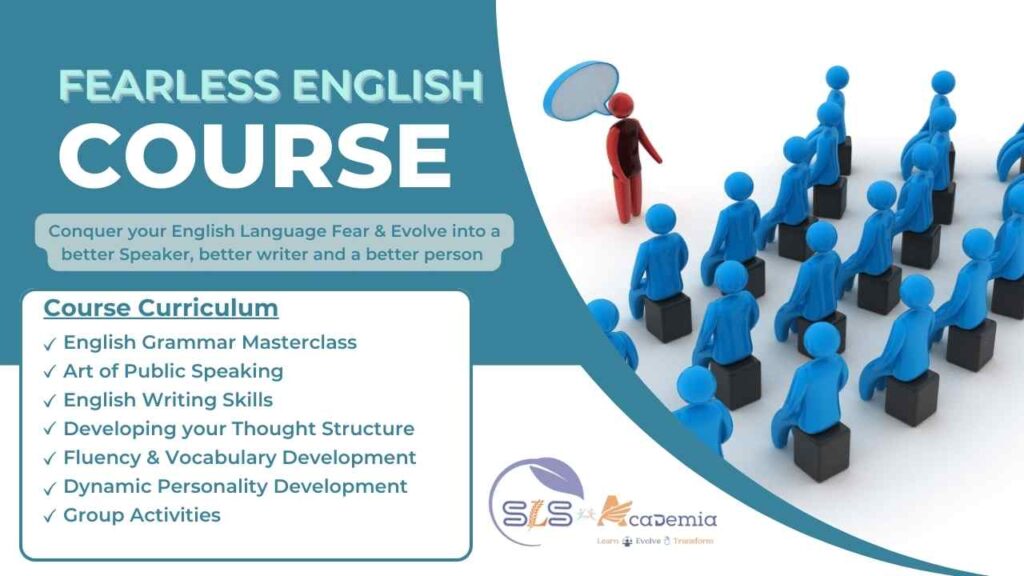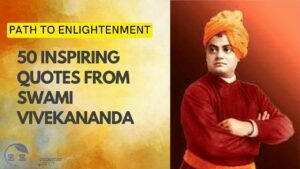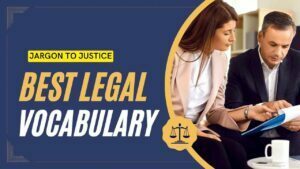Language of Innovation: Technology Vocabulary
Technology Vocabulary Builder
Technology vocabulary refers to the specific terms, phrases, and jargon used in the field of technology. This can include words related to computer science, electronics, software engineering, artificial intelligence, networking, and other specialized areas within technology.
There are several ways to improve your technology vocabulary:
Read widely: One of the best ways to expand your technology vocabulary is to read widely within the field. This can include reading technology news, articles, blogs, and other resources that cover a wide range of topics within technology.
Learn coding: Learning how to code can help you understand the technical terms and concepts used in software development.
Use flashcards: Create flashcards with technology terms and definitions, and review them regularly. This can help you memorize new words and concepts more easily.
Watch videos: Watch technology lectures, educational videos, and documentaries that explain technology concepts in an easy-to-understand way.
Take a course: Enroll in a technology course that can provide you with a comprehensive introduction to the field.
Join a community: Join online communities or forums where people discuss technology-related topics, this can help you stay updated with the latest technology trends and Vocabulary.
Practice using new terms: Try to use new terms in your day-to-day communication and writing, in order to practice and reinforce your understanding.
Get in touch with technology experts: Consult with technology experts or professionals, or attend local technology conferences or seminars to learn from them.
Use technology dictionaries: Keep a technology dictionary handy for quick reference and to look up unfamiliar terms.
Remember, building a strong technology vocabulary takes time and practice, but by consistently exposing yourself to new technology terms and concepts, you can improve your understanding and fluency in the field.
- Algorithm – a set of instructions for solving a problem or achieving a specific task
- Application – a program or software designed to perform a specific task or set of tasks
- Artificial Intelligence (AI) – the development of computer systems that can perform tasks that would normally require human intelligence, such as learning, problem-solving, and decision-making
- Augmented Reality (AR) – a technology that overlays digital information on the user’s view of the real world
- Backup – a copy of data that is created as a safeguard against data loss
- Big Data – large sets of data that are analyzed to discover patterns and trends
- Binary – a system of numbers that use only two digits, 0 and 1
- BIOS – Basic Input/Output System, a firmware that controls the basic functions of a computer
- Blockchain – a decentralized and distributed digital ledger that records transactions across a network of computers
- Business Intelligence (BI) – the use of technology and data analysis to make better business decisions
- Byte – a unit of digital information that typically consists of 8 bits
- Bytecode – a type of code that is executed by a virtual machine
- Cache – a small amount of memory that stores frequently-used data
- CDN – Content Delivery Network, a system that distributes content to users based on their geographic location
- Chatbot – a computer program that simulates conversation with human users
- Cloud – a network of remote servers that are used to store, manage, and process data
- Cloud computing – the delivery of computing services over the internet, allowing users to access data and applications remotely
- Cloud Storage – the storage of data on remote servers that can be accessed over the internet
- Code – instructions written in a programming language
- Command Line Interface (CLI) – a type of interface that uses text commands to interact with the user
- Compiler – a program that converts source code into machine code
- Compression – the process of reducing the size of data for storage or transmission
- Computer Vision – the field of AI that deals with the analysis of images and videos
- CPU – Central Processing Unit, the main processor of a computer
- Cyber attack– unauthorized access, use, disclosure, disruption, modification, or destruction of information through electronic means
- Cybercrime– criminal activities carried out using electronic communication networks
- Cybersecurity – the practice of protecting computer systems and networks from unauthorized access or attack
- Data Analytics – the process of analyzing data to extract insights and information
- Data Center – a facility that houses a large number of servers and other computer equipment
- Data Mining – the process of extracting useful information from large sets of data
- Data Science – the field that combines statistics, computer science, and domain expertise to extract insights from data
- Data Warehouse – a large, centralized repository of data that is used for reporting and data analysis
- Database – a collection of data that is organized and stored in a specific way
- Debugger – a tool that helps developers find and fix errors in code
- Debugging – the process of finding and fixing errors in code
- Deep Learning – a subfield of machine learning that uses neural networks to train models on large amounts of data
- Digital Signature – a secure method of verifying the authenticity of a digital document
- Distributed Systems – a network of computers that work together to perform a task
- DNS – the system that translates domain names into IP addresses
- Edge Computing – a type of computing where data is processed at the edge of the network, near the source of the data
- Encryption– the process of converting plain text into a coded form to protect it from unauthorized access
- Firewall – a system or device that controls access to a computer network and prevents unauthorized access
- Firmware – low-level software that controls a device’s basic functions
- GUI – Graphical User Interface, a type of interface that uses visual elements like icons and menus to interact with the user
- Hack – unauthorized access to a computer system or network
- Hardware – the physical components of a computer system, such as the processor, memory, and storage
- Human-Computer Interaction – the study of how people interact with computers and technology
- Hypervisor – a type of software that allows multiple virtual machines to run on a single physical machine
- IaaS – Infrastructure as a Service, a type of cloud computing service that provides virtualized computing resources
- Internet – a global network of computers that are connected to each other and can share information
- Internet of Things (IoT) – the inter-networking of physical devices, vehicles, buildings and other items embedded with electronics, software, sensors, and connectivity which enables these objects to connect and exchange data
- Internet Protocol (IP) – the protocol that governs the communication of data over the internet
- Internet Service Provider (ISP) – a company that provides internet access to customers
- IP – Internet Protocol, the protocol that governs the communication of data over the internet
- ISP – Internet Service Provider, a company that provides internet access to customers
- LAN – Local Area Network, a network that connects computers and devices in a small area
- Machine Learning – a subfield of AI that involves the development of algorithms that can learn from data and improve performance over time
- Malware – software that is designed to harm a computer system or network
- Microservices – a software architecture that structures an application as a collection of small, independently deployable services
- Multithreading – the ability of a central processing unit (CPU) to provide multiple threads of execution concurrently
- Natural Language Processing (NLP) – the branch of AI that deals with the interaction between computers and human languages
- Network – a group of interconnected computers or devices
- OAuth – an open standard for authorization that allows users to share their private resources stored on one site with another site
- Open-source – refers to software whose source code is freely available for anyone to use, modify, and distribute
- Operating System (OS) – a software that manages the resources of a computer and provides an interface for users to interact with the system
- Parallel computing – the use of multiple processors to perform calculations simultaneously
- Platform – a set of tools or technologies that are used to develop and run software applications
- Programming – the process of designing, writing,
- Quantum computing – the use of quantum-mechanical phenomena, such as superposition and entanglement, to perform computation
- Real-time – refers to systems or applications that respond to inputs and execute commands with minimal delay
- Remote access – the ability to connect to and control a computer or network from a remote location
- Robotics – the branch of technology that deals with the design, construction, and operation of robots
- Router – a device that directs data packets between different computer networks
- Scaling – the process of adjusting the size or capacity of a system to accommodate increased usage
- Search engine – a program that searches the internet for specific keywords or phrases and returns a list of relevant websites
- Security – the practice of protecting computer systems and networks from unauthorized access or attack
- Server – a computer or program that provides data or services to other computers or programs on a network
- Smart device – a device that is equipped with internet connectivity and can be controlled remotely
- Smartphone – a mobile phone that is equipped with advanced features such as internet connectivity, a camera, and GPS
- Software – the set of instructions and programs that control the operation of a computer
- Storage – the process of saving data on a computer or other electronic device
- Streaming – the process of playing audio or video content in real-time over the internet
- Supercomputer – a computer that is capable of performing very fast calculations
- System administrator – a person who is responsible for the maintenance and operation of a computer system
- System software – the set of programs that control the basic functions of a computer
- Technology – the application of scientific knowledge for practical purposes
- Telecommunication – the science and technology of transmitting information over a distance
- Virtual reality – a computer-generated simulation of a three-dimensional environment that can be interacted with using specialized equipment
- Web browser – a software application that allows users to view and interact with web pages on the internet
- Web server – a computer or program that stores and delivers web pages to users over the internet
Whether you’re a student preparing for exams, a professional looking to advance your career, or simply someone looking to improve your communication skills and cognitive function, expanding your vocabulary can have a powerful impact on your life. So why not start today, and unlock the power of vocabulary for yourself?
We also have live online classes where we teach 2 courses which are given below. Please go through them and if interested you can take a Free Trial Class.